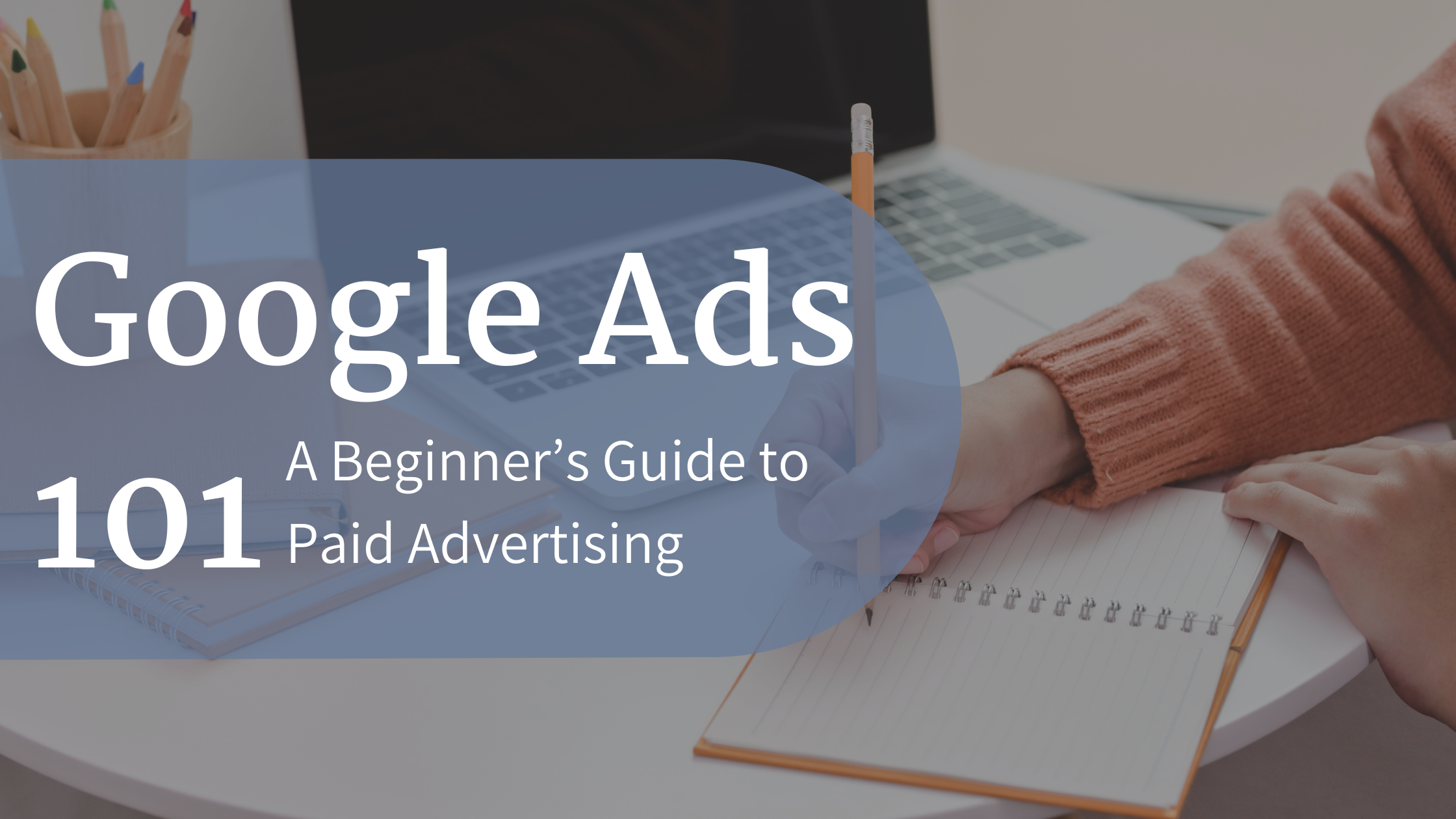Google Ads 101: A Beginner’s Guide to Paid Advertising
In today's digital landscape, businesses need to leverage online advertising to stay competitive. One of the most effective ways to drive targeted traffic and generate leads is through Google Ads. Whether you’re a small business owner, entrepreneur, or marketing professional, understanding how Google Ads work can help you maximize your advertising efforts. This guide will introduce you to the fundamentals of Google Ads, key terminology, and steps to setting up your first campaign successfully.
What is Google Ads?
Google Ads is an online advertising platform developed by Google that allows businesses to display ads on Google’s search engine results pages (SERPs), YouTube, and across the Google Display Network. Advertisers bid on specific keywords, and Google displays their ads based on factors such as relevance, bid amount, and Quality Score. The platform operates primarily on a pay-per-click (PPC) model, meaning you only pay when someone clicks on your ad.
Key Terms You Should Know
Before diving into Google Ads, it’s essential to understand the following terms:
Keywords: Words or phrases that trigger your ads when searched by users.
CPC (Cost-Per-Click): The amount you pay each time someone clicks on your ad.
Quality Score: A Google rating (1-10) that determines the relevance and quality of your ads, keywords, and landing pages.
Ad Rank: The position of your ad on the search results page, based on bid amount, Quality Score, and expected impact.
Impressions: The number of times your ad is displayed, regardless of clicks.
CTR (Click-Through Rate): The percentage of people who click on your ad after seeing it.
Conversion Rate: The percentage of users who take a desired action (e.g., purchase, sign-up) after clicking your ad.
Setting Up Your First Google Ads Campaign
-
To get started, visit Google Ads and sign up for an account. You will need a Google account to proceed.
-
Google Ads offers various campaign types, including:
Search Campaigns – Text ads appearing on Google’s search results.
Display Campaigns – Image-based ads across the Google Display Network.
Shopping Campaigns – Product ads displayed on Google Shopping.
Video Campaigns – Ads appearing on YouTube.
App Campaigns – Ads promoting mobile applications.
For beginners, Search Campaigns are often the best starting point, as they allow you to target users actively searching for your products or services.
-
Determine your campaign objective, such as:
Driving website traffic
Generating leads
Increasing sales
Next, set a daily or monthly budget based on what you’re willing to spend. Google will distribute your budget across clicks and impressions.
-
Google Ads allows you to target users based on:
Location: Specific countries, regions, or cities.
Demographics: Age, gender, household income, and more.
Interests and Behaviors: Users' browsing habits and purchase intent.
Device Type: Desktop, mobile, or tablet targeting.
-
Use Google’s Keyword Planner to find relevant keywords that align with your business. Choose a mix of broad, phrase, and exact match keywords to refine your targeting.
-
Write a compelling ad with the following elements:
Headline: Catchy and relevant to the search intent.
Description: A concise and persuasive message that highlights your unique selling points.
Call-to-Action (CTA): Encourages users to take action (e.g., "Shop Now," "Get a Free Quote").
-
Ensure your landing page aligns with your ad and provides a seamless user experience. A well-optimized landing page should:
Be visually appealing and mobile-friendly.
Have clear, relevant content matching the ad.
Feature a strong CTA to guide visitors toward conversion.
-
Once your campaign is live, regularly monitor its performance through Google Ads reports. Track key metrics such as CTR, conversions, and Quality Score, and make adjustments as needed.
Final Thoughts
Google Ads is a powerful tool for businesses looking to expand their reach and drive targeted traffic. By understanding the basics, choosing the right campaign strategy, and continuously optimizing your ads, you can achieve better results and maximize your return on investment.
Need professional assistance with setting up or managing your Google Ads campaigns? Leia Rachelle Creative, LLC specializes in digital advertising strategies that drive results. Contact us today to elevate your brand with Google Ads!